If you want a brand-new website in 2023, you’ll need to decide what content management system (CMS) it uses. This is the case whether you are building the website yourself, or hiring a web designer to lighten the load.
The two most popular options are:
- WordPress.org
- Website Builders e.g. Wix, Squarespace, Weebly etc.
In this article I’ll directly compare wordpress.org with website builders to help you figure out which is the best option for your business.
| WordPress | Website Builders |
| Steeper learning curve to design a website | User-friendly design interface |
| Packed with features | Limited features and functionality |
| Faster page speeds – good for SEO | Slow page speeds – bad for SEO |
| Average running cost £120/ $155 per year | Average running cost £200/ $276 per year |
What is a Website Builder?
Website builders allow you to design and create websites without using any code. Typically, website builders use what’s referred to as a “drag and drop” system which makes it easy for complete beginners to design a nice-looking website. Most website builders also typically include the hosting and domain name so they provide an all-in-one service.
The most popular website builders include:
- Wix
- Squarespace
- Weebly
Many website hosting service also have their own builders such as GoDaddy, 123reg, Hostinger, IONOS and HostGator.

What is WordPress.org?
First of all we need to make an important distinction. There are two types of WordPress:
- WordPress.org
- WordPress.com
WordPress.com is a website builder, similarly to Wix, Squarespace etc. WordPress.org on the other hand uses an entirely different system, and this is the one we’ll be discussing and referring to as just “WordPress” throughout the rest of the article.
WordPress.org is a free to use, open-source software which can be installed onto your own website host with any domain name.
You’ll need two things to get started with a WordPress website:
- Domain
- Hosting
A domain is the URL of the website. For example, the domain of this website is mediabrightweb.com. Website hosting is an online service which allows you to publish a website on the internet. Without a hosting plan, no one will be able to find or view your website.
Both of these things can either be purchased separately or together from most providers. When purchasing your hosting package, most providers will also allow you to auto-install WordPress so everything is connected together and ready to go.
The hosting and domain provider I recommend for small-medium business websites is A2 Hosting. They offer low-cost hosting plans with reliable servers and support whenever you need it. The link above will take you to A2 Hosting’s plans. It is an affiliate link so if you choose to make a purchase after clicking the link then I may receive a commission at not additional cost to you.
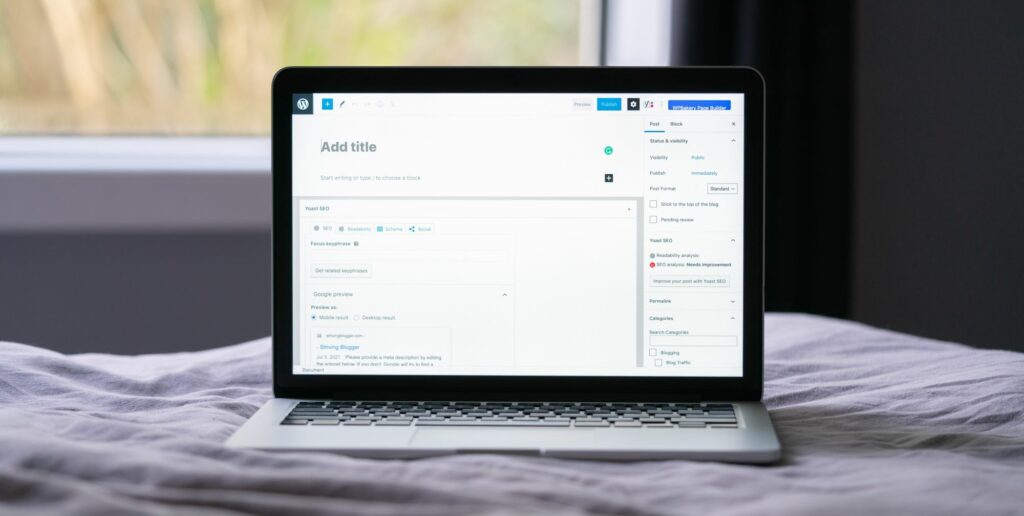
Comparing WordPress and Website Builders
Okay so now that we’ve been through the basics, let’s directly compare WordPress.org with website builders such as Wix and Squarespace.
- Setup
- Ease of use
- Features
- SEO
- Price
Setup
To make any website live on the internet you’ll need a host, and a domain.
- With website builders, the hosting and domain is typically included in the package
- With WordPress websites you’ll need to choose a provider for your hosting and domain
Since WordPress websites require you to find your own provider for the hosting and domain, the setup is slightly more complicated as it involves that extra step. However, most hosting providers will also allow you to purchase a domain name and install WordPress so that everything is connected together straight away, so it isn’t all that complicated. As mentioned previously, I recommend A2 Hosting as they provide this all-in-one service for WordPress websites.
However, given that website builders such as Wix and Squarespace require no extra steps, they take the win in this category.
Best Option: Website Builders
Ease of Use
Okay so once you’ve got your hosting and domain sorted, which option is the easiest in terms of actually building the website? Most website builders use a drag and drop system which is pretty intuitive and easily allows you to create an attractive looking website. Some website builders can be a little limiting in terms of the styling and design options though, but generally the website should look pretty good.
You can also begin with a template if you have no idea how to get started. With WordPress, you first need to choose a theme for your website, then you can go ahead and start designing. You can build your pages using either the built-in block editor, or install a page-builder plug-in such as Elementor to give you that drag and drop experience you’d typically find with website builders. WordPress is way more flexible than any website builder and gives you plenty of options to create different designs, add animations, and do more complex things to jazz up the look of your website.
However, there is definitely more of a learning curve here. With that added flexibility comes complication and it can be overwhelming if you have no experience building and designing websites. You don’t need to learn how to code, and there are plenty of online tutorials to get you started, but you may find that hiring a WordPress website designer makes more sense as it’ll save you a lot of time learning the system. If you are interested in my website design services, check out this page for more information.
Best Option: Website Builders

Want to know what a good website looks like? Check out my website layout and design tips for small businesses.
Features
When it comes to features, there is no better option than WordPress. Being an open-source software, there’s access to thousands of different features in the form of “plugins” which can be easily added to your website.
These include ecommerce solutions, quizzes, maps, contact forms, email lists, live chats, and basically any other feature you can think of. 40% of websites on the internet are built with WordPress, and it’s primarily due to the flexibility it offers.
With website builders, the options for additional features is much more limited. Often, you will also have to pay extra for features which are all built into WordPress, which can really add to the running cost of the website.
To put it into perspective:
- Wix website builder has 350 free and paid apps to add additional features
- WordPress has over 58,000 free plugins to add additional features
If you want freedom and flexibility to create different designs and add functionality to your website, there really is only one choice here. This is the primary reason why I use WordPress.org to build all my websites.
Best Option: WordPress
Search Engine Optimisation (SEO)
Search engine optimisation (SEO), is all about getting your website to rank higher on search engines such as Google and Bing. This is of course a very important thing for any business.
With most website builders, you can add SEO plugins to allow you to do things like add meta descriptions, alt text etc. You also get these features in WordPress. These things in reality, do not make a massive impact in terms of SEO and boosting rankings.
One thing that does make a huge difference though, is page speed.
Unfortunately, most website builders have poor page loading speeds. This is because they are very bloated with code to make the website easy to build and design.
WordPress websites on the other hand are often much faster. I’d advise staying away from page builders like Elementor if you can when using WordPress as these suffer the same issues as website builders and make the site much slower. Instead, if you choose a clean, fresh theme and try not to use too many plugins, you should find it very easy to get your website loading quickly.
I ran a test a few weeks ago testing various different websites on Google Page Speed Insights which gives each page a score based on how quick it loads. I found that most websites which were built using Wix, Squarespace and Weebly typically had scores of less than 40/100. Whereas most WordPress websites had scores of over 60/100.
My website is build using WordPress.org and the home page has a score of 91/100 on desktop. Achieving this kind of score with a website builder is nigh on impossible.
Best Option: WordPress

Price
As I mentioned previously, website builders include the domain and hosting in the service so you will just pay one price for your package. WordPress.org itself is actually completely free. However, you will need to pay for the domain and hosting separately so your website can actually go live. Let’s compare the cost of both these options.
Here are the costs of popular website builders at the time of writing.
Website Builder Prices
Most website builders have various different packages with different features. I have included the cost of the cheapest plan and the one that I’d recommend for small-medium businesses below. Note: most website builders also offer a free plan, however I would not recommend this as it is very limited and often does not include a custom domain name.
UK Prices
Wix:
- Cheapest plan: £7.50/ month
- Recommended plan: £14/ month
Squarespace:
- Cheapest plan: £12/ month
- Recommended plan: £17/ month
USA Prices
Wix:
- Cheapest plan: $16/ month
- Recommended plan: $27/ month
Squarespace:
- Cheapest plan: $16/ month
- Recommended plan: $23/ month
WordPress.Org Website Prices
You won’t need to purchase your WordPress installation, but you will need to pay for hosting and a domain. Here are some popular options and the prices. Note: these prices are correct as of the time of writing and some use a conversion rate ($ to £) so the exact price is likely to be slightly different at the time of purchasing.
UK Prices
A2 Hosting:
- Domain: £8.40/ year
- Hosting: £9.20/ month
Bluehost:
- Domain: £9.98/ year
- Hosting: £8.69/ month
USA Prices
A2 Hosting:
- Domain: $11/ year
- Hosting: $12/ month
Bluehost:
- Domain: $12.99/ year
- Hosting: $11.99/ month
Comparing the Cost
For ease, let’s take the recommended plan from both options which gives us the most comparable features.
Website Builder (Squarespace)
- UK cost/ year = £204
- USA cost/ year = $276
WordPress (Using A2 Hosting)
- UK cost/ year = £118.80
- USA cost/year = $155
Using a WordPress website does usually work out considerably cheaper compared to most website builders. This is because builders like Wix, Squarespace etc. factor in the additional cost of the builder itself into the package. With WordPress on the other hand, the installation is free and it’s only the hosting and domain costs that are factored in.
Best Option: WordPress
Which is the Best Option?
I strongly believe that WordPress is the best option for pretty much every business owner compared to using a website builder. Why?
- It’s way more flexible and has loads more features
- The websites are significantly faster
- It gives you much more control over SEO
The only real downside of using WordPress is that it is more difficult to use and has a steeper learning curve. This means it takes longer to build the website and can lead to frustration.
If you want all the benefits of a WordPress website but without any of the hassle and time building it, hire a website designer to take the load.
I have been building WordPress websites for many years and have a true understanding of what it takes to make a website successful.
Ready to Get Your Website Off the Ground?
Head over to the web design service page for more information or get in touch using the contact form below.