If you’re business website doesn’t have an SSL certificate, it can be a huge problem for search-engine-optimisation (SEO) and user-experience. In this article I’ll explain what SSL is, why it’s important and how you can get an SSL certificate for your website.
What is an SSL Certificate?
An SSL certificate authenticates a website’s identity and ensures that the connection is encrypted.
Okay so what does that actually mean?
If you have ever clicked on a website from Google and been met with a message that says “this connection is unsecured”, that’s because it didn’t have an SSL certificate.
Having SSL installed shows that the website has been authenticated by a third party. It provides a secure connection between the server, and the visitor of the website ensuring that data can be transferred between the two securely.
There are actually three types of SSL certificate:
- Domain Validated (DV): this is the type used by most small business websites which don’t exchange any customer information
- Organisation Validated (OV): this is the type used by websites which have lead capture but don’t exchange sensitive information
- Extended Validated (EV): this type is the most secure and is used for handling sensitive information e.g. transactions
Most small businesses who are just using the website to showcase their business will just need the standard DV certificate.

Why an SSL is Essential for Your Website
Without an SSL certificate on your website, search-engines such as Google and Bing will rank your website very poorly. One of the first things I check on any website is whether it has an SSL certificate or not, if it doesn’t then this is one of the easiest fixes for search-engine-optimisation (SEO).
Not only will an SSL certificate give you an infinitely better chance of ranking, it will also make your viewers trust your website more.
When viewers see “connection unsecured” at the top of your website (indicating that there is no SSL certificate installed), it will likely make them reach for the back button pretty fast as they won’t feel safe on your website.
And that’s if they can even get on your website in the first place.
Many browsers actually block websites that don’t have SSL and won’t even allow viewers to gain access, instead it’ll give them a message saying the connection is not private with a big red exclamation mark at the top.
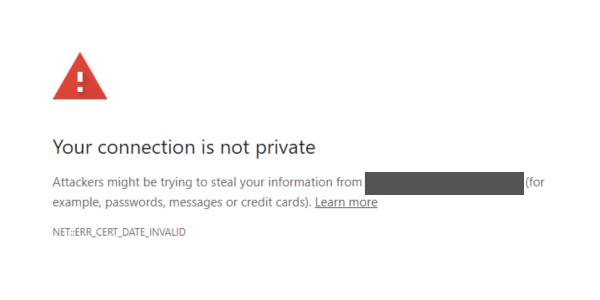
How Do I Know if I Have SSL Enabled?
The easiest way to figure it out is to go on your website and look on the left-hand side of the search bar at the top. If you see a locked padlock, your website has an SSL certificate installed and you have nothing to worry about. If the website doesn’t have an SSL certificate, then in place of the padlock will usually be an ! inside a triangle and the message “not secure”.

You can also try copying and pasting your website’s URL into the search bar. When you paste it into the search bar, it will either begin with http, or https.
- Http = unsecure connection, no SSL certificate is installed
- Https = secure connection, an SSL certificate is installed
How Do I Get an SSL Certificate?
The easiest way to do this is to contact your hosting provider. Every website has one. If you didn’t make the website yourself and have no idea who the hosting provider is, then you’ll need to get in touch with your web designer as soon as possible to rectify it.
Most hosting services actually provide an SSL certificate completely free of charge. This is what Cloudways and A2 Hosting (my recommended providers for small business websites) does to make sure your website is accessible.
The certificate will usually auto-renew annually, but you should always check this is the case as you don’t want it expiring without you noticing as your viewership will plummet instantly.
If your hosting service does not offer an SSL certificate (either free or paid), then you will have to install your own. The process is a little complicated for this, so I’d recommend checking out this guide on websitebuilderexpert.com.
Need Help Making Your Website a Success?
Media Bright specialises in web design, SEO and content for small-medium business. Head over to my service page for more information or get in touch using the contact form below.